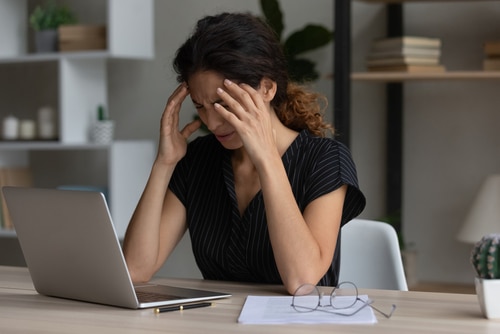Tips to Reduce Digital Eye Strain
Your eyes are not designed for staring at digital screens for long periods. If you spend most of your time on a computer, you’re probably no stranger to digital eye strain. Symptoms of this condition can include headaches, blurred vision, neck and shoulder pain, and even trouble sleeping. While there’s no way to eliminate digital eye strain, there are some things you can do to reduce its symptoms.
Block the Blue Light
The blue light emitted by digital screens can contribute to digital eye strain. Blue light also suppresses melatonin, a hormone that helps you sleep. Try wearing computer glasses with an anti-reflective coating (blue light glasses) to reduce the amount of blue light reaching your eyes. You can also download a blue light filter for your computer or phone.
Adjust the Lighting
You may not be able to control all the light in your work environment, but you can adjust the lighting to reduce glare and eyestrain. If possible, position your computer screen so windows are to the side rather than in front or behind. If you can’t avoid glare, try using a matte screen filter. When working in low light, you must take frequent breaks and rest your eyes.
Take Frequent Breaks
It’s essential to regularly go for breaks to give your eyes some rest. The 20-20-20 rule is an excellent guideline: look at something 20 feet away after every 20 minutes for 20 seconds. If you can’t step away from your computer, try closing your eyes for a few seconds or looking into the distance. If possible, take a walk outside during your lunch break to allow your eyes to adjust to different lighting conditions.
Blink More Often
When you’re focused on a screen, you may unconsciously blink less often, leading to dry eyes and discomfort. Try to blink more often or use artificial tears to lubricate your eyes. It would be best if you tried to blink every four or five seconds.
Use the Right Display Settings
You can adjust the display settings on your computer or phone to reduce eye strain. To do this, increase the font size and contrast then lower the brightness. There are different display settings you can use based on your device and the lighting conditions in your environment.
Practice Good Posture
When hunched over your computer, it can strain your neck and shoulders, leading to headaches. Practice good posture by sitting up straight and keeping your shoulders relaxed. Your computer screen should be at eye level, so you don’t have to strain your neck to see it.
Schedule a Screening
If you can’t avoid working at a computer all day, these tips can help reduce the symptoms of digital eye strain. You can make your workday easier on your eyes by taking breaks, adjusting your display settings, and practicing good posture.
Eye Care of New Jersey is a comprehensive eye care center that offers a wide range of services, including vision tests. If you frequently work on computers, contact us today to schedule an appointment.